Minor UI/UX Changes That Can Increase Website Conversion Rate
Your website's conversion rate is a critical metric that determines how many visitors take the desired action on your website, such as making a purchase or filling out a form. Even minor changes to your website's user interface (UI) and user experience (UX) can significantly impact your conversion rate. This article will discuss minor UI/UX changes that can triple your website's conversion rate.
As a website owner, you're always looking for ways to improve your website's conversion rate. You might think that major redesigns or complex changes are necessary to make a significant impact, but sometimes minor alterations can make a big difference. For example, some overlooked UI/UX alterations can triple your website's conversion rate
1. Simplify your website's navigation.
Another way to improve your website's conversion rate is to simplify your website's navigation. Visitors should be able to find what they're looking for quickly and easily, and it can make this difficult to navigate. By using clear, concise labels and organizing your content into categories, you can make it easier for visitors to find what they're looking for and increase your website's conversion rate.
2. Optimize your website's forms.
Forms are a crucial component of many websites but can also be a significant source of frustration for visitors. Optimizing your website's forms and making them as easy to use as possible can reduce the likelihood of visitors abandoning them and increase your website's conversion rate. This can include simplifying the form fields, providing clear instructions, and minimizing the number of steps required to complete the form.
3. Use clear and compelling calls-to-action
Calls-to-action is critical for any website, as they guide visitors towards a specific action or conversion. By using clear and compelling language, you can increase the likelihood that visitors will follow through on your calls to action and improve your website's conversion rate. This can include using action-oriented words, emphasizing the benefits of the action, and using contrasting colors to make the call to action stand out. A clear and straightforward navigation menu can help visitors find what they're looking for quickly and easily. You can simplify your website's navigation by using clear and concise labels, grouping related content together, and using dropdown menus or submenus to organize your content.
4. Implement social proof
Finally, social proof can be a powerful tool for increasing your website's conversion rate. By showcasing customer testimonials, reviews, and case studies, you can demonstrate to visitors that your product or service is valuable and trustworthy. This can build trust with visitors and increase the likelihood that they will convert. Social proof is evidence that others have found your product or service valuable, such as customer reviews or testimonials. By including social proof on your website, you can build trust with visitors and increase the likelihood that they will take action. You can include social proof through customer reviews, testimonials, case studies, or user-generated content.
5. Improve your website's loading speed: Visitors expect a website to load quickly, and a slow website can negatively impact their experience. To improve your website's loading speed, you can optimize your images by compressing them and reducing their size, use a content delivery network (CDN) to store and serve your website's content, and minify your website's code to reduce its size.
6. Use responsive design: With more people accessing websites on their mobile devices, it's important to ensure that your website is optimized for different screen sizes. By using responsive design, you can ensure that your website looks great and functions well on desktops, laptops, tablets, and smartphones, which can improve the user experience and increase conversions.
7. Focus on visual hierarchy: Visitors to your website will quickly scan the page for important information. By using visual hierarchy, you can guide their eyes to the most important content, such as your calls-to-action, value proposition, or featured products. Use visual cues like color, size, and contrast to make important content stand out.
8. Test and iterate: Finally, it's important to test your website's design and functionality to see what's working and what's not. Use tools like A/B testing to compare different versions of your website and see which one performs better. By continually iterating and improving your website, you can ensure that it's always meeting the needs and expectations of your visitors and driving more conversions.
9. Use white space: White space, or negative space, is the empty space between design elements. It may seem counterintuitive, but using white space can actually make your website look more professional and improve the user experience. By giving elements room to breathe, you can make them stand out and create a sense of balance and harmony in your design.
In conclusion, many overlooked UI/UX alterations can triple your website's conversion rate. By improving your website's loading speed, simplifying navigation, optimizing forms, using clear calls-to-action, and implementing social proof, you can make small but impactful changes that can significantly impact your website's performance.The key is to continually evaluate your website's design and functionality and make adjustments based on the needs and expectations of your visitors. By doing so, you can create a website that not only looks great but also drives more conversions and business success.






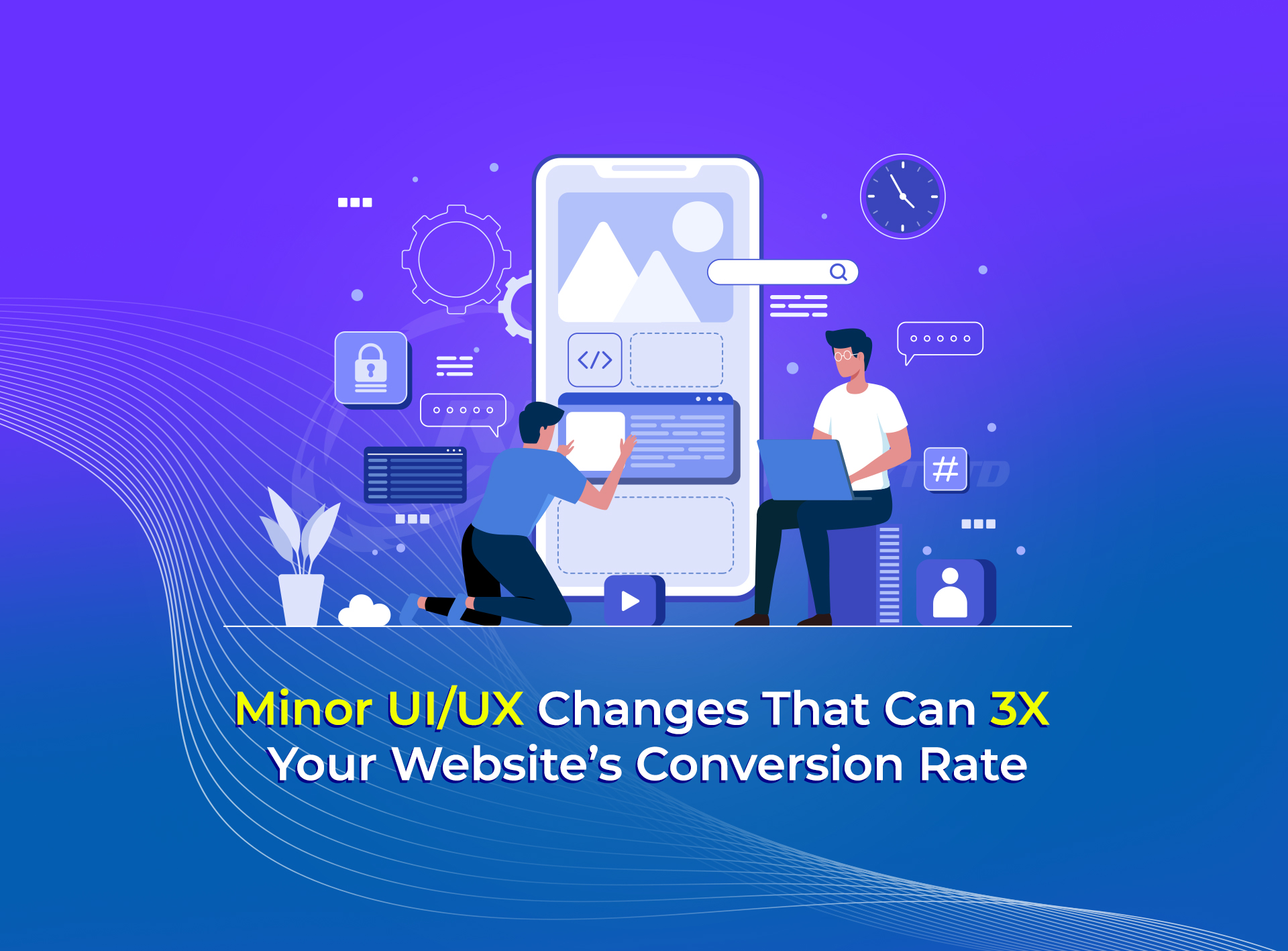

Comments